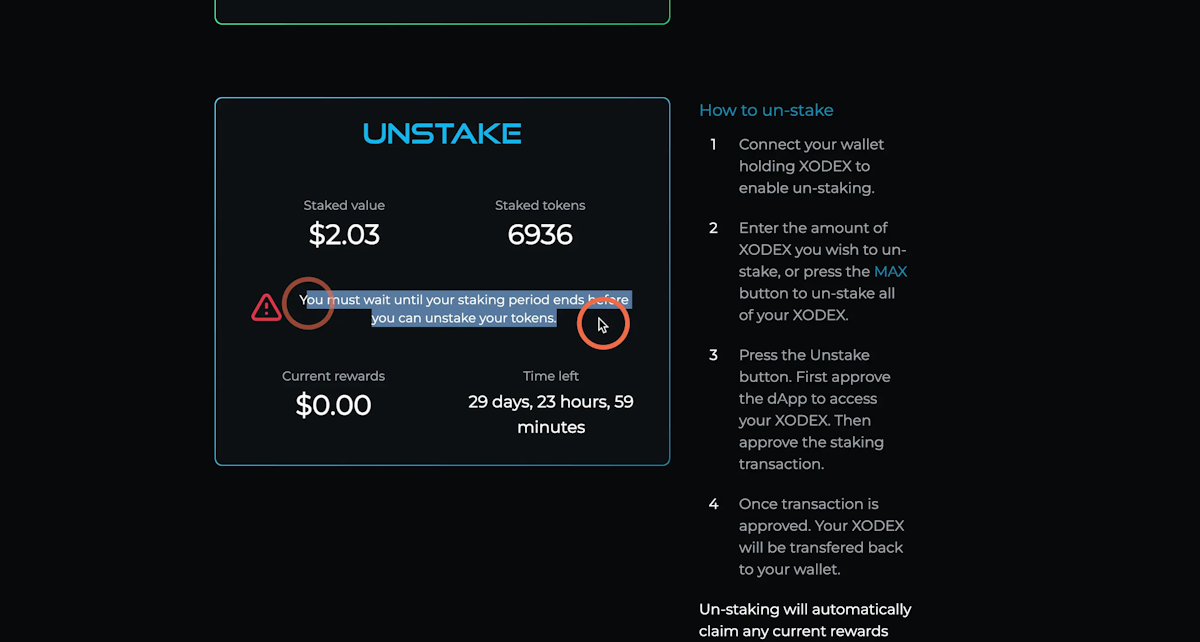Tutorials
How to stake XODEX on BNB Smart Chain network
Please note, a minimum stake period of 30 days is required before claiming rewards or unstaking.
Tutorial
Creation Date: March 19, 2023
1. Go to www.xo-dex.com
Please go to the official XODEX website 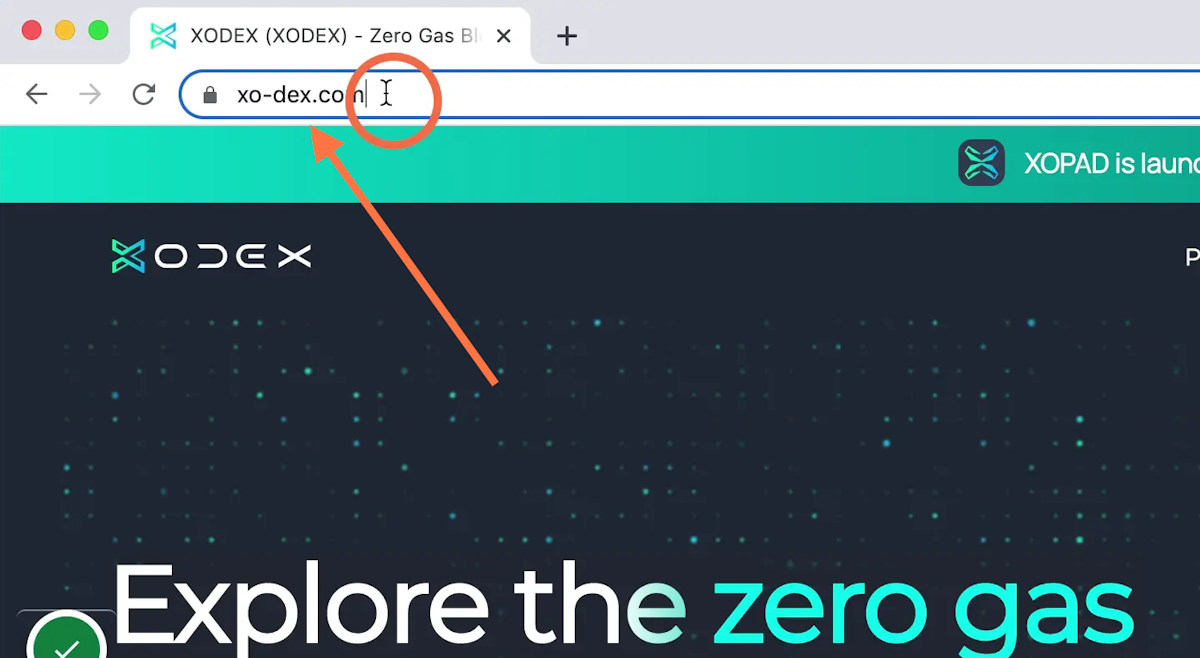
2. Click Staking in the far right corner
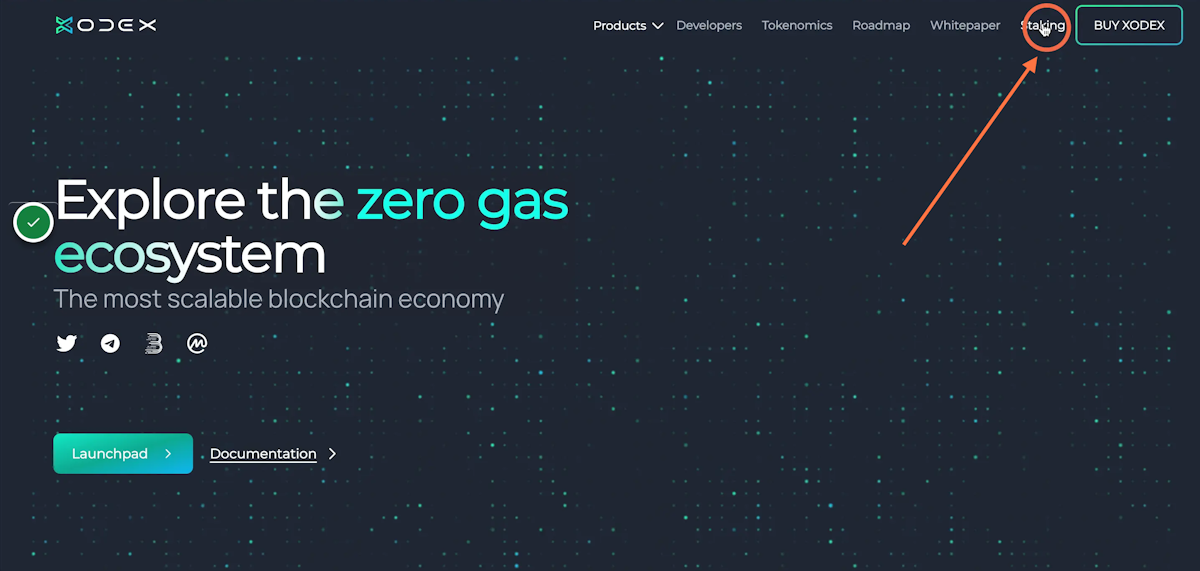
3. Click connect wallet
You will arrive on the staking website, please click connect wallet to connect to the staking pool 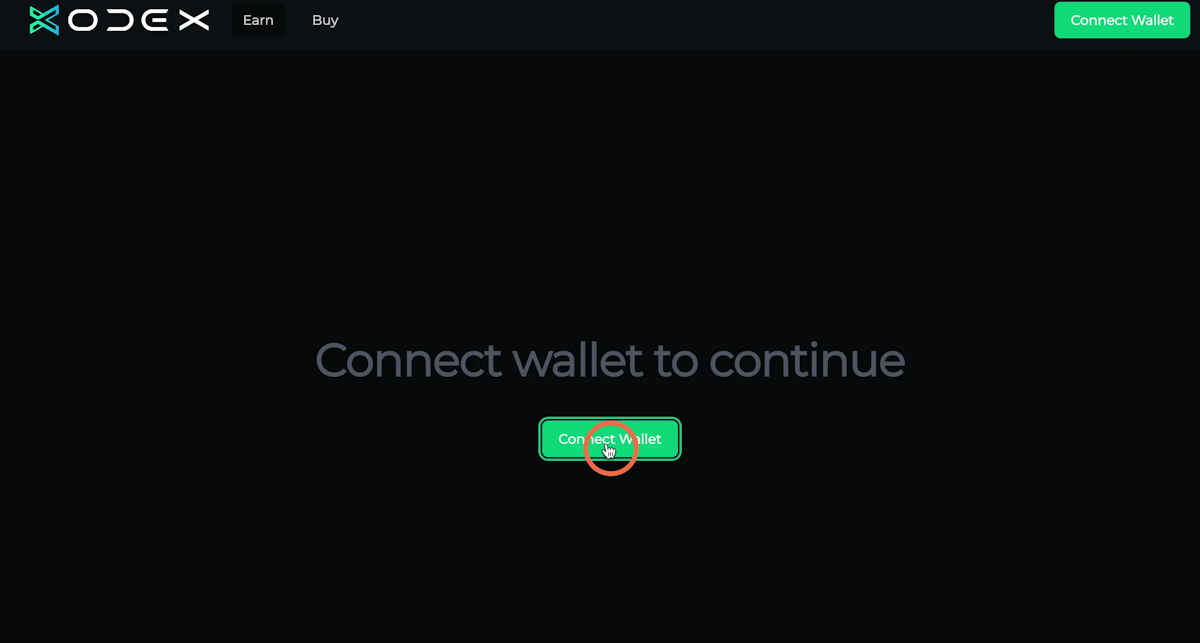
4. Choose Metamask or select wallet connect if you use other wallets such as Trust wallet...
Please ensure you are on the XODEX network.
Currently, XODEX staking is exclusive to XODEX network. 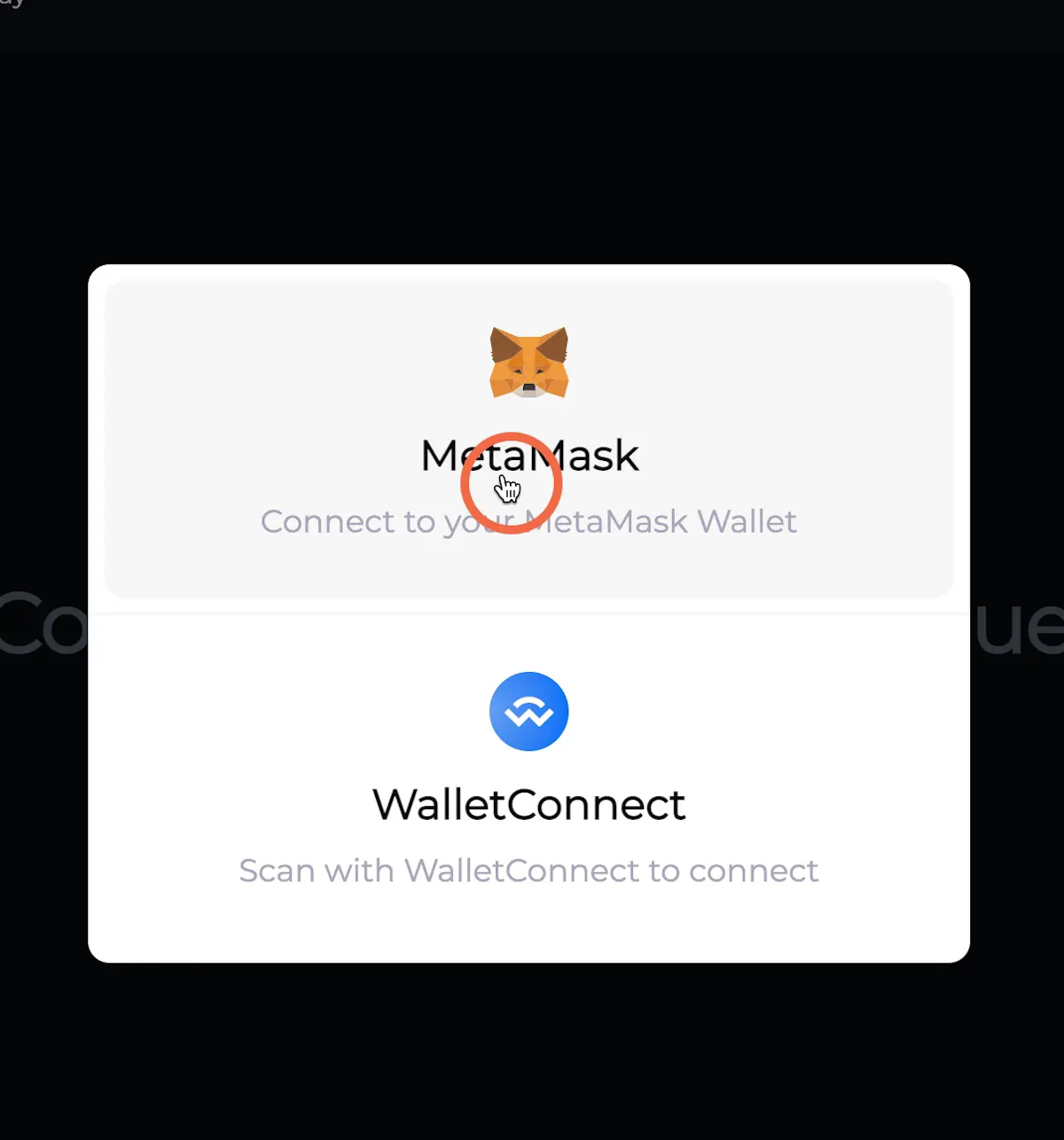
5. Enter the amount you wish to stake or click MAX for all tokens
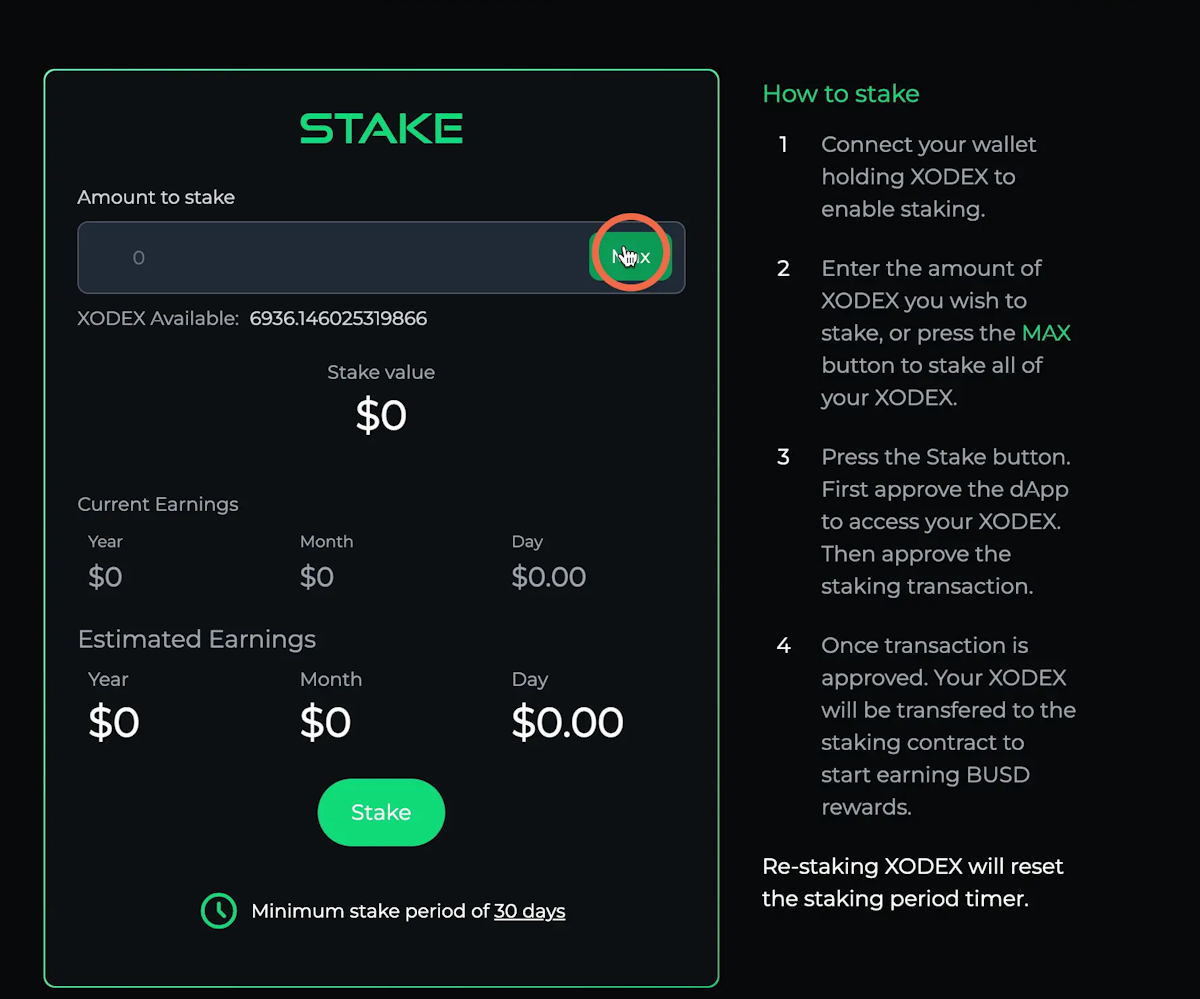
6. Click Stake
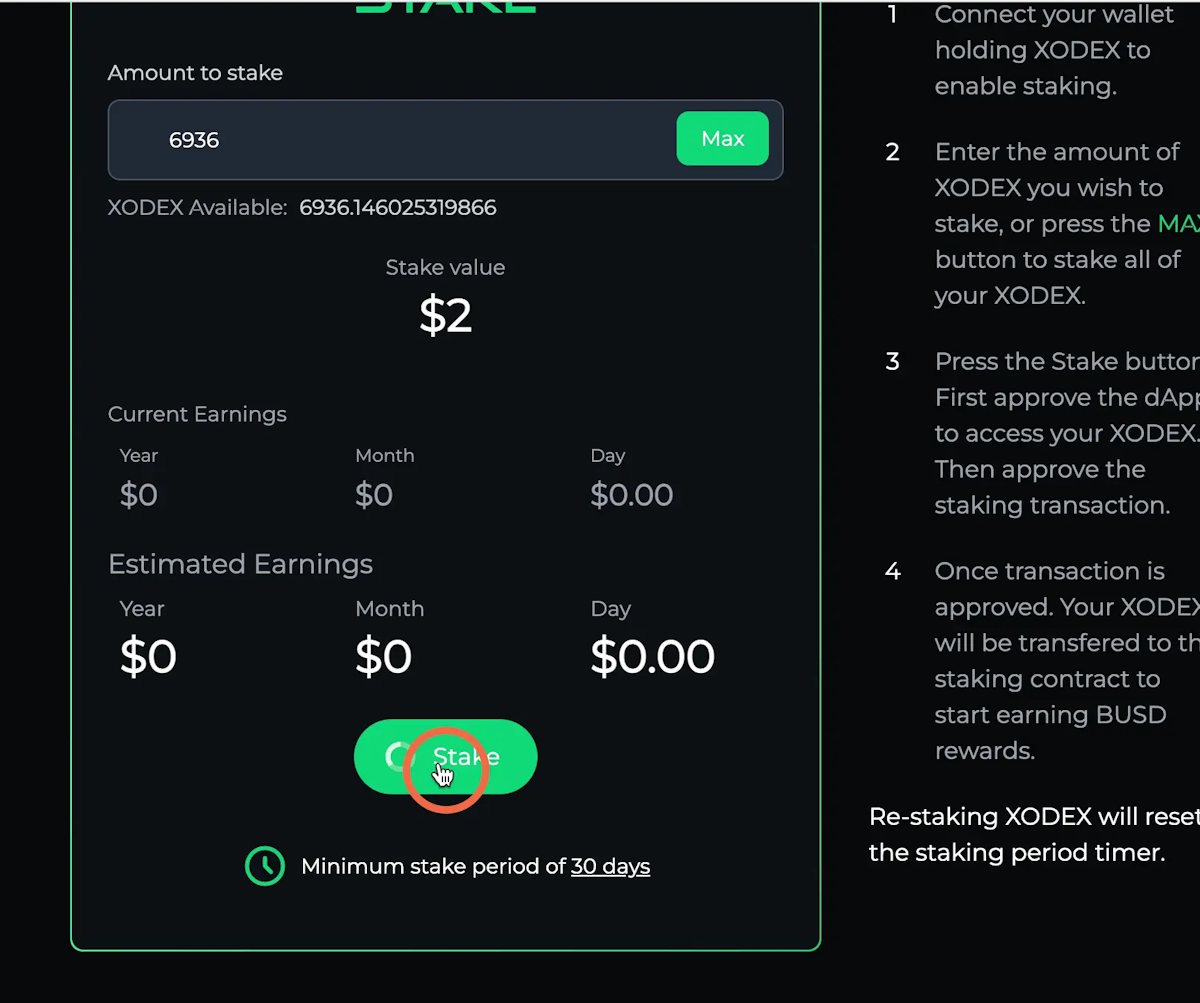
7. Click confirm on your wallet to allow access to your XODEX
Once you press stake, you will receive two wallet pop-ups, the first is to allow access to your XODEX and the second is to confirm the staking which will complete the transaction. 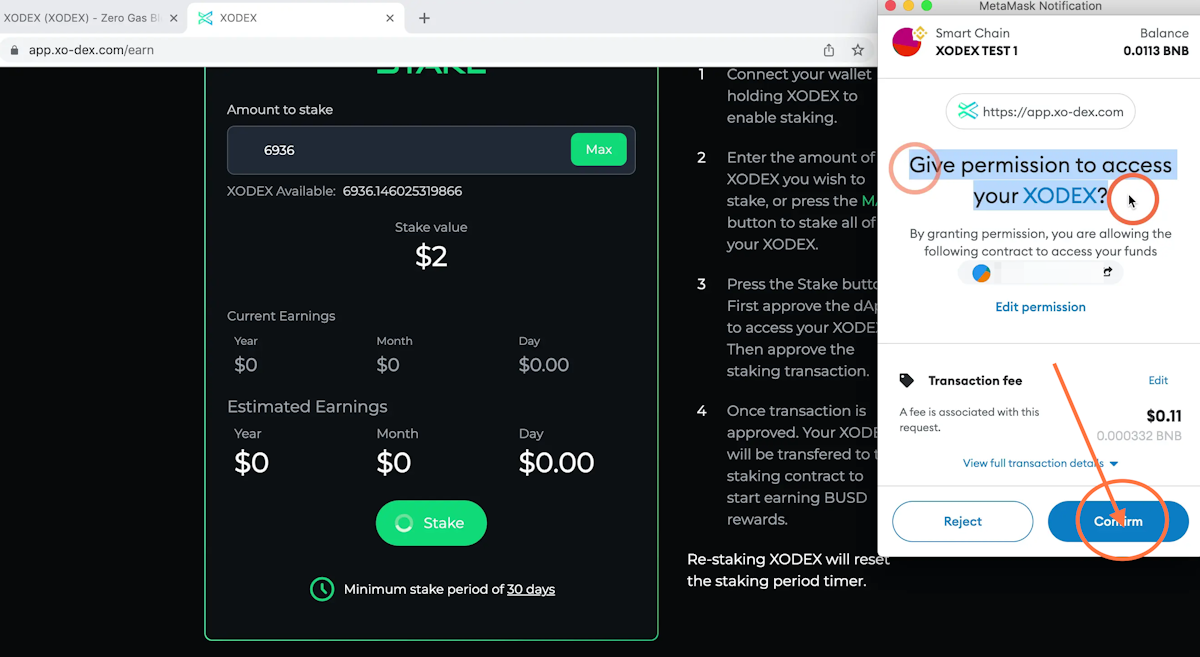
8. Please wait whilst the transaction confirms,
This is transaction 1 out of 2, please wait for the second wallet prompt 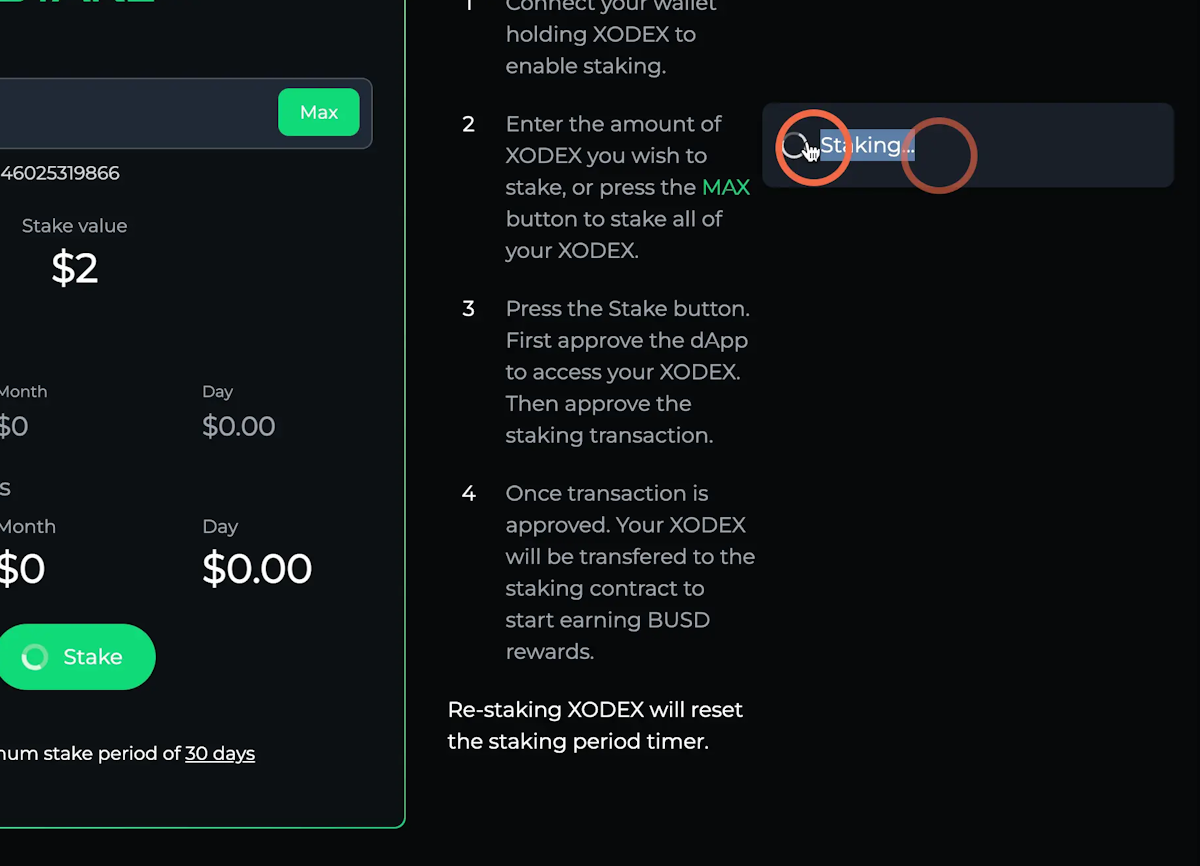
9. Please click confirm to finalize staking
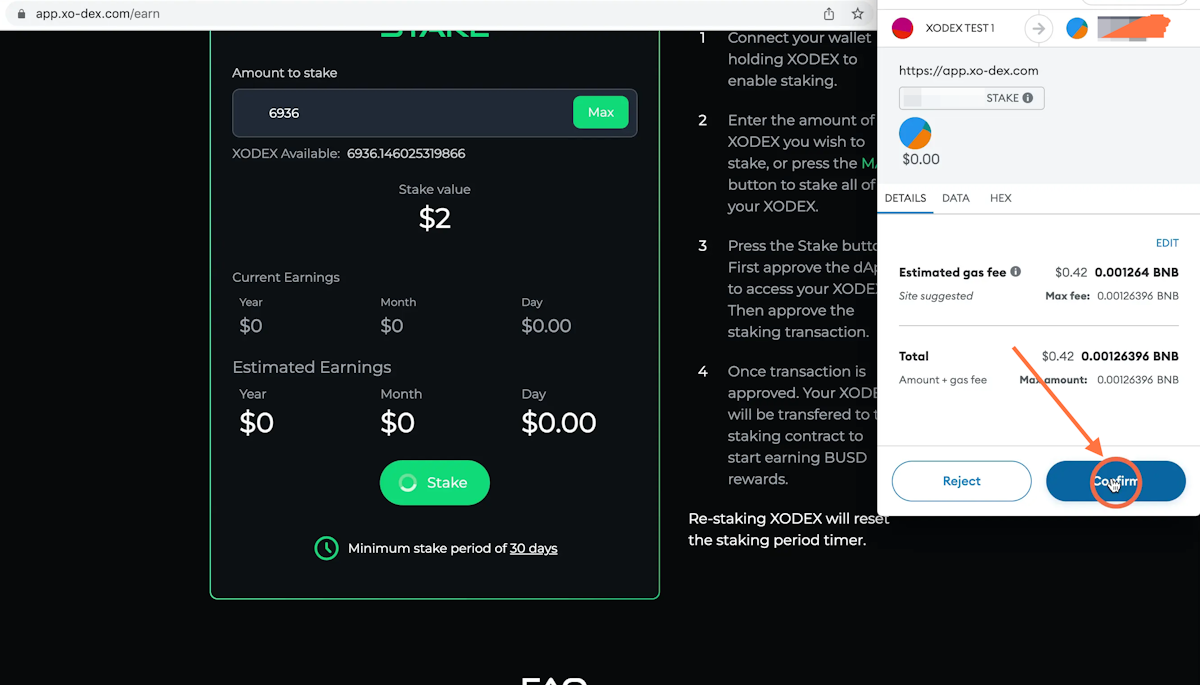
10. Your XODEX is now staked and you are gaining rewards!
Please note, a minimum of 30 days is required when staking until you can unstake
If you wish to claim rewards and un-stake at the end of the 30-day period, please click un-stake and your rewards will automatically be sent to your wallet.
If you claim rewards first you will reset the timer for another 30 days, if you wish to remain staked and claim rewards each month then it is fine to click claim rewards at the end of your timer.
If you add more XODEX to your staking pool then you will reset the timer so it is advisable to add at the end of your current period.